- Introduction to eClassified.my
eClassified.my is a brand under China Press, provides a simple to use one stop online classified platform for everyone to advertise anytime and anywhere they want.
eClassified.my Features:
- Diversified platform to increase Ad exposure
- Easy to use website
- Affordable Price
- Self-managed advertising
- eClassified.my Advertising Package
eClassified.my Ad Feature
eClassified.my have various Ad Feature, details are as follows:
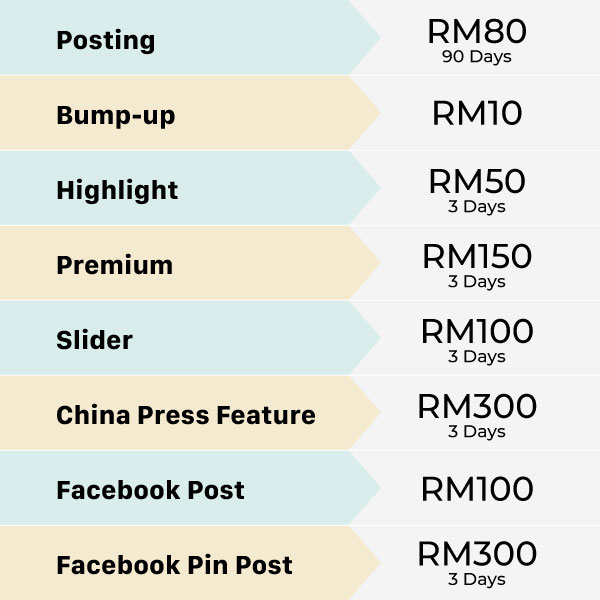
Click here to check the Ad Sample.
Prices above are excluding SST.
*Highlight, Premium. Slider, China Press Feature, Facebook Post, Facebook Pin Post, the posting dates are arranged by the system and the date can’t be selected.eClassified.my Package
eClassified.my offers different packages, as follows:

- Ad Posting
How to post an Ad on eClassified.my?
Advertisers yet to be registered on eClassified.my are required to do the following:
- Register an eClassified.my account.
- Login account, and click “Post Ad” at the top of the homepage.
- Select Advertiser Type
- Individual
- Company
For eClassified.my Advertisers, enter Ad posting page with following:
- Click “Post Ad” on homepage to enter “Create Post” page.
- Click Advertise with us at homepage, select “Post Ad Now”.
- Click “My Account” at homepage followed by “Dashboard” and select “Create Post”.
- Related: Create your Post
- Ad Presentation
Ad For Hiring:
- Job Title
Fill in the Job Title role in Chinese and English. - Job Requirements
List out requirements such as working experience, education level, required skills, personality etc. - Job Responsibilities
List out the work content and responsibility. - Benefits
List out the benefits for workers or special bonuses. - Contacts
Provide contact number and email.
- Job Title
- Related: Create your Post





